So, you’ve been getting into photography lately, capturing beautiful moments and exploring your creative side. However, you’ve noticed an annoying issue – spots and dust on your images. Don’t worry, it’s a common problem that can easily be solved with a clean camera sensor. But how exactly do you do it safely? Well, in this article, we’ll walk you through some simple and effective tips to ensure your camera sensor gets the clean it deserves without any mishaps.
Contents
Choosing the Right Tools
Understanding the Importance of a Clean Camera Sensor
When it comes to photography, having a clean camera sensor is crucial for producing high-quality images. Over time, dust, debris, and other particles can accumulate on the sensor, resulting in spots and blemishes in your photographs. Cleaning your camera sensor is an essential part of maintaining the functionality and performance of your camera.
Researching and Selecting the Appropriate Cleaning Tools
Before diving into the process of cleaning your camera sensor, it’s important to research and select the appropriate cleaning tools. There are several tools available in the market specifically designed for sensor cleaning. It’s crucial to choose tools that are safe to use and won’t damage the delicate surface of the sensor. Additionally, consider the compatibility of the tools with your camera model to ensure a seamless cleaning experience.
Investing in a Blower or Air Bulb
One of the essential tools for cleaning your camera sensor is a blower or air bulb. This tool is used to blow away loose dust particles that may have settled on the sensor. It’s a non-contact method that minimizes the risk of damage to the sensor. Investing in a good quality blower or air bulb is a wise choice as it helps in the initial cleaning process before moving on to other cleaning methods.
Exploring Different Sensor Cleaning Solutions
When it comes to wet cleaning methods, sensor cleaning solutions play a crucial role. These solutions are specifically designed to remove stubborn stains or contaminants from the sensor surface. It’s important to explore different sensor cleaning solutions available in the market and choose one that is safe for your camera model. Look for solutions that are specifically formulated for sensor cleaning and are recommended by professionals.
Using Sensor Cleaning Swabs
Sensor cleaning swabs are another important tool in your arsenal for cleaning your camera sensor. These swabs are designed to safely and effectively remove dirt, oil, and other contaminants from the sensor surface. It’s important to choose sensor cleaning swabs that are of high quality and are the appropriate size for your camera sensor. It’s also recommended to follow the specific instructions provided by the manufacturer for optimal results.
Preparing for Sensor Cleaning
Finding a Clean and Dust-Free Environment
Before you start cleaning your camera sensor, it’s essential to find a clean and dust-free environment. Dust particles in the air can easily settle on the sensor surface and defeat the purpose of cleaning. Choose a well-lit room with minimal air movement to reduce the risk of introducing more dust particles during the cleaning process. A clean and dust-free environment is the first step towards a successful sensor cleaning experience.
Making Sure the Camera Battery is Fully Charged
To ensure a seamless cleaning process, it’s important to make sure your camera battery is fully charged. Some cameras require the battery to be charged for the sensor cleaning mode to work effectively. A fully charged battery ensures that the sensor cleaning mode operates smoothly and minimizes the risk of any interruptions during the process. Check your camera’s manual for specific instructions regarding the battery requirement for sensor cleaning.
Removing the Lens and Securing the Camera
Before you begin cleaning your camera sensor, it’s crucial to remove the lens. Removing the lens allows easy access to the sensor without any obstructions. Make sure to turn off the camera first before removing the lens to prevent any accidental damage. Once the lens is removed, it’s advisable to secure the camera by using a camera stand or placing it on a clean and stable surface. This ensures stability and reduces the risk of any mishaps during the cleaning process.
Activating the Camera’s Sensor Cleaning Mode
Many modern cameras come equipped with a sensor cleaning mode. This mode utilizes internal mechanisms to vibrate or shake off the dust particles from the sensor surface. Activating the sensor cleaning mode before starting the cleaning process can help in dislodging loose dust particles, making it easier to remove them later. Refer to your camera’s manual for instructions on how to activate the sensor cleaning mode specific to your camera model.
Inspecting the Sensor for Dust or Debris
Before proceeding with the cleaning process, it’s essential to inspect the sensor for any visible dust or debris. This can be done by using the camera’s built-in sensor cleaning mode or by manually inspecting with a lighted magnifier. Take note of the location and intensity of any visible spots or blemishes on the sensor surface. This will help you identify areas that require more attention during the cleaning process.
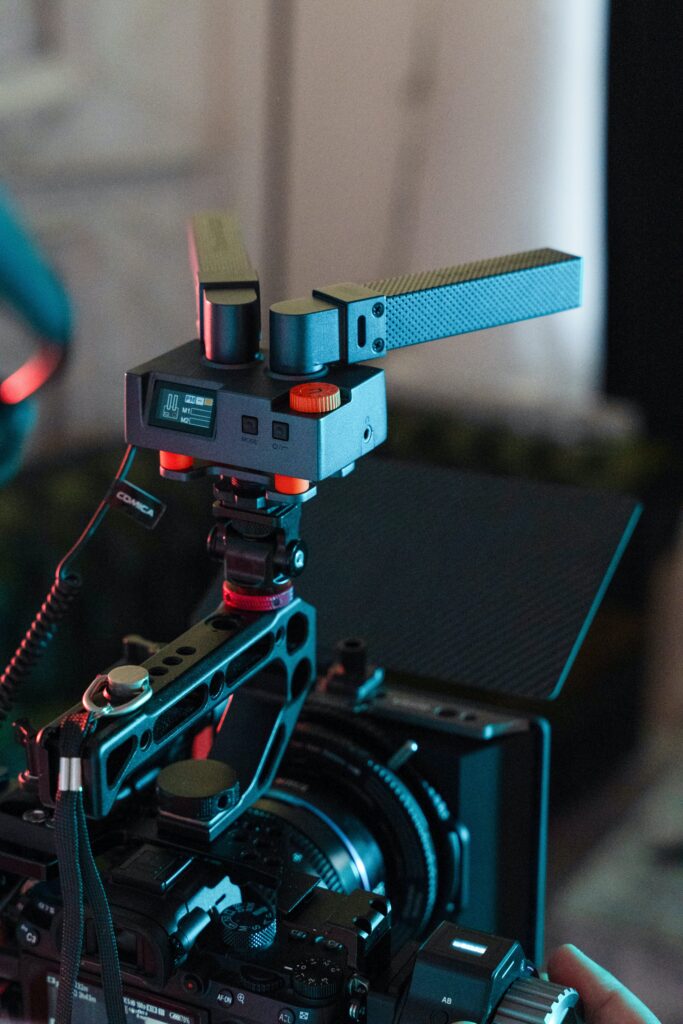
This image is property of images.pexels.com.
Dry Cleaning Methods
Using a Blower to Remove Loose Dust
Using a blower is one of the most common and effective dry cleaning methods for removing loose dust from your camera sensor. Hold the camera upside down and use the blower to blow bursts of air onto the sensor surface. The force of the air will dislodge any loose dust particles, which can then be blown away. Be careful not to touch the sensor with the blower, as it may scratch or damage the surface.
Utilizing a Brush or Lens Cleaning Pen
Another dry cleaning method involves using a brush or a lens cleaning pen. The brush or pen should be specifically designed for sensor cleaning to avoid any damage. Gently brush the sensor surface in a single direction to remove any stubborn dust particles. Avoid applying excessive pressure or scrubbing, as it may result in scratches or other damages to the sensor.
Using a Rubber Dust Removal Tool
A rubber dust removal tool is another option for dry cleaning your camera sensor. This tool consists of a small piece of rubber that acts as an adhesive to pick up dust particles. Lightly press the rubber tool onto the sensor surface and lift it off, allowing the dust particles to adhere to the rubber. This method is useful for removing stubborn particles, but it’s important to exercise caution to avoid any damage to the sensor.
Wet Cleaning Methods
Using Sensor Cleaning Solutions
When dry cleaning methods are not sufficient to remove stubborn stains or contaminants, wet cleaning methods come into play. Sensor cleaning solutions are specifically formulated to dissolve and remove oil, smudges, and other stubborn debris from the sensor surface. Apply a few drops of the cleaning solution onto a sensor cleaning swab to prepare for wet cleaning. Make sure to choose a sensor cleaning solution that is recommended for your camera model.
Applying Cleaning Solution to the Swab
To begin the wet cleaning process, apply a few drops of the sensor cleaning solution to the sensor cleaning swab. Do not oversaturate the swab, as excess cleaning solution may drip onto other camera components and cause damage. The cleaning solution helps to dissolve the contaminants on the sensor surface, making it easier to remove them during the swabbing process. Ensure that the swab is adequately moistened before proceeding.
Gently Swabbing the Sensor’s Surface
Once the swab is moistened with the sensor cleaning solution, gently and evenly swab the sensor’s surface in a single direction. Avoid applying excessive pressure or scrubbing, as it may scratch or damage the sensor. Use a light touch and let the cleaning solution do the work of loosening and removing the contaminants. It’s important to use a different swab for each swabbing action to avoid cross-contamination.
Drying the Sensor
After swabbing the sensor with the cleaning solution, it’s crucial to let the sensor dry thoroughly before reassembling the camera. Allow the sensor to air dry naturally in a clean environment to prevent any water spots or residue from forming. Avoid using compressed air or heat sources to speed up the drying process, as they may introduce more dust particles or damage the sensor surface. Once the sensor is completely dry, it’s ready for reassembly.

This image is property of images.pexels.com.
Tips for Safe Sensor Cleaning
Avoid Touching the Sensor with Fingers or Unapproved Tools
When cleaning your camera sensor, always refrain from touching the sensor with your fingers or unapproved tools. Fingerprints or smudges on the sensor surface can be challenging to remove and may require additional cleaning. Furthermore, unapproved tools may cause scratches or irreversible damage to the delicate sensor surface. Stick to the recommended cleaning tools and methods to ensure a safe and effective cleaning experience.
Using a Lighted Magnifier for Better Visibility
To effectively inspect and clean your camera sensor, using a lighted magnifier can greatly enhance visibility. A lighted magnifier illuminates the sensor surface, making it easier to spot any dust particles or contaminants. This allows for a more precise cleaning process and helps ensure that no spots are missed during the cleaning. A lighted magnifier is a valuable tool that can greatly improve the overall sensor cleaning experience.
Being Gentle and Patient with each Cleaning Step
Patience and gentleness are key when it comes to cleaning your camera sensor. Take your time with each cleaning step and avoid rushing through the process. Applying excessive force or pressure on the sensor can lead to damage or scratches. Approach each cleaning step with a gentle touch, allowing the cleaning tools and solutions to do their job effectively. Taking the time to clean your sensor properly will result in better image quality and a longer lifespan for your camera.
Avoiding Excessive Force or Pressure on the Sensor
Applying excessive force or pressure on the sensor during the cleaning process can result in irreparable damage. The sensor is a delicate component that requires a gentle touch. Avoid using excessive force when swabbing or using cleaning tools, as it can scratch or damage the sensor surface. It’s important to let the cleaning solutions and tools do the work, minimizing the risk of any mishaps that may occur due to excessive force.
Testing the Camera after Cleaning
After completing the sensor cleaning process, it’s essential to test the camera to ensure that the cleaning was successful. Attach a lens to the camera and take test shots in different lighting conditions. Inspect the images for any remaining spots or blemishes that may indicate the presence of contaminants on the sensor. If necessary, repeat the cleaning process or seek professional assistance to resolve any persisting issues. Testing ensures that your camera is in optimal condition for capturing high-quality images.
Cleaning your camera sensor may seem intimidating at first, but with the right tools, preparation, and techniques, it can be a straightforward and rewarding process. By following these guidelines and taking the necessary precautions, you can effectively clean your camera sensor, ultimately improving the quality of your photographs and extending the lifespan of your camera. Remember, a clean sensor is the key to capturing stunning, spot-free images.

