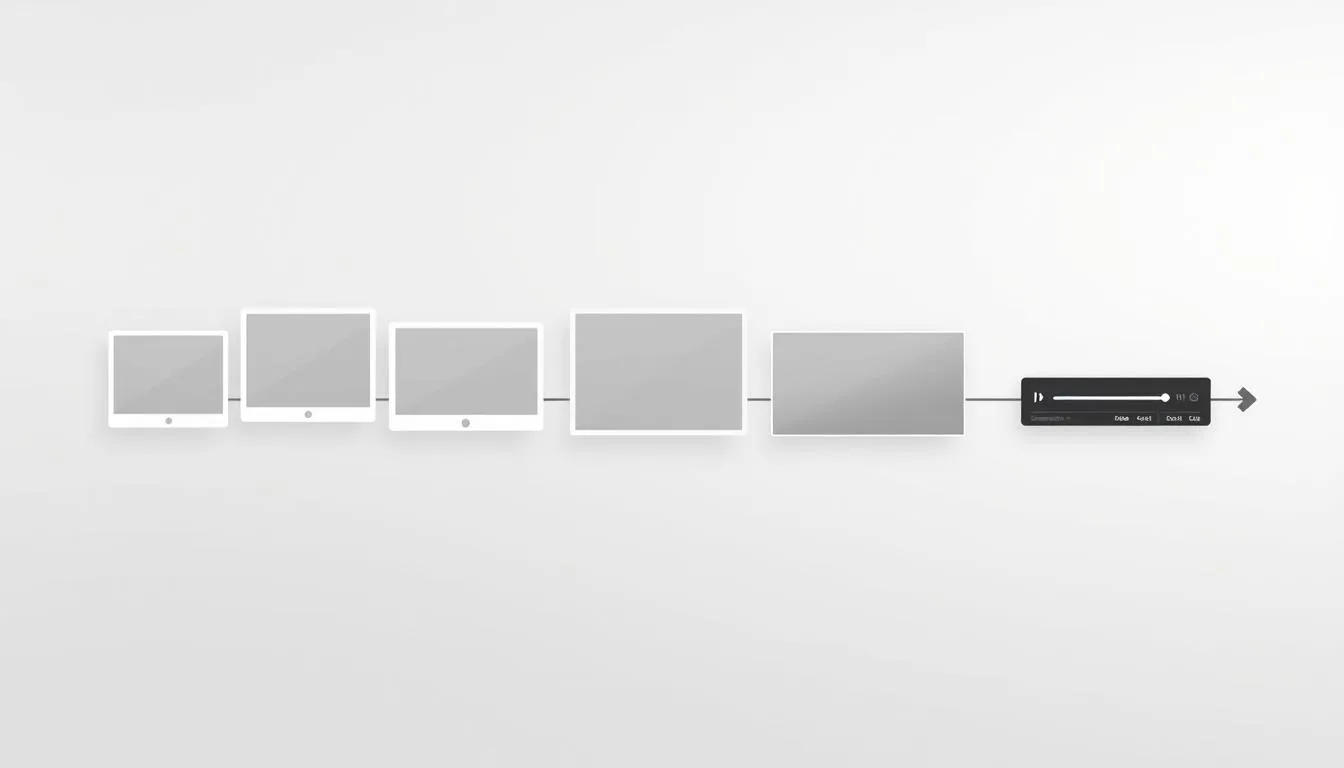In the world of photography, the journey from capturing an image to delivering a final product is complex. It’s greatly influenced by photo editing timelines. Knowing how long it takes a photographer to edit photos is key for both photographers and clients.
This section explores the different stages of editing. It highlights what affects the time it takes to post-process photos. By understanding these timelines, you can see the patience and skill needed to create a polished image. This image truly reflects the photographer’s vision.
Contents
- 1 The Importance of Photo Editing in Photography
- 2 Factors Influencing Editing Time Estimates
- 3 Average Timeframes for Different Photography Styles
- 4 The Editing Process Explained
- 5 Software Tools Used by Photographers
- 6 How Photographers Manage Their Workflow
- 7 The Impact of Experience on Editing Speed
- 8 Communication with Clients About Timelines
- 9 Tips for Photographers to Improve Editing Efficiency
- 10 FAQ
- 10.1 How long does it typically take a photographer to edit photos?
- 10.2 What factors influence the photographer editing time?
- 10.3 What is the average turnaround time for photo editing?
- 10.4 What are the stages involved in the photo editing process?
- 10.5 What software tools do photographers commonly use for editing?
- 10.6 How can a photographer manage their editing workflow effectively?
- 10.7 How does a photographer’s experience level impact editing speed?
- 10.8 Why is clear communication with clients about timelines important?
- 10.9 What tips can photographers use to improve their editing efficiency?
- 11 Weiterführende Empfehlungen
Key Takeaways
- Photo editing timelines vary based on photography style and complexity.
- Understanding these timelines helps set realistic expectations between clients and photographers.
- Editing duration is crucial for achieving a polished final product.
- Communicating effectively about timelines fosters transparency.
- A structured editing process can streamline workload and efficiency.
The Importance of Photo Editing in Photography
Photo editing is key in photography. It’s not just for making pictures better. It’s also about making sure the final image is what the photographer wanted. By using different editing techniques, photographers can make their photos more engaging and connect better with their audience.
Enhancing Visual Appeal
One main goal of photo editing is to make images more appealing. Techniques like color grading and retouching can turn a simple photo into something amazing. These changes can grab viewers’ attention and make them feel something. A photo that’s been well-edited can capture the scene and spark the viewer’s imagination.
Correcting Technical Flaws
Fixing technical issues is another big part of photo editing. Problems like wrong exposure, lens distortion, or focus errors can ruin a photo. By fixing these problems, photographers can show off their skills and vision more clearly.
Branding and Consistency
Consistent photo editing is crucial for branding. Having a unique style helps photographers stand out and connect with their audience. By keeping their editing style the same, photographers can make their work more recognizable and build trust with clients. This shows how important photo editing is for creating a lasting impression.
Factors Influencing Editing Time Estimates
Editing photos can take a lot of time, depending on several key factors. The style of photography is a big one. It determines how much detail and effort are needed in post-processing. Different types of photography have their own standards and details, affecting how long it takes to edit.
Understanding what clients want is also crucial. Each project might need different levels of enhancement or specific styles. This can make editing faster or slower. Lastly, the complexity of the edits matters too. More complex tasks need more time and attention.
Type of Photography
The type of photography greatly affects editing time. Professional photographers work on portraits, events, or commercial projects. Each has its own needs.
| Type of Photography | Average Editing Time | Factors Influencing Time |
|---|---|---|
| Portrait Photography | 1-3 hours | Skin retouching, lighting adjustments |
| Event Photography | 3-6 hours | Volume of images, variety of settings |
| Commercial Photography | 4-8 hours | Brand specifications, complex edits |
| Landscape Photography | 2-5 hours | Color correction, merging shots |
Client Expectations
Clients are key in setting editing timelines. Their wants can vary from simple touch-ups to detailed changes. Talking about these expectations early helps photographers plan better, saving time.
Complexity of Edits
The complexity of the edits is another big factor. Simple changes like exposure correction take less time than complex ones like compositing. Knowing the details of each project helps photographers estimate their time better. This ensures they meet their own quality standards and client expectations.
Average Timeframes for Different Photography Styles
Knowing how long it takes to edit photos is key to managing expectations and planning work. Each photography style needs a different amount of editing time. Here’s a look at the typical editing time for main photography types.
Portrait Photography
Portrait photography editing time can range from 15 to 60 minutes per photo. The time needed depends on skin retouching, color correction, and background changes. Photographers aim to balance speed and quality for each portrait.
Event Photography
Event photography is quicker, with edits taking 5 to 15 minutes per photo. The fast pace of events means photographers focus on both speed and quality. This helps them serve many clients, even during busy times.
Commercial Photography
Commercial photography often takes the longest to edit. It requires high standards and detailed retouching, taking up a lot of time. For more on managing expectations in commercial photography, see this resource.
Landscape Photography
Landscape photography editing times vary a lot. The complexity of the image and the desired look can greatly affect the editing time. Photographers spend a lot of time perfecting the composition and color to match their vision.
| Photography Style | Average Editing Time |
|---|---|
| Portrait Photography | 15 – 60 minutes |
| Event Photography | 5 – 15 minutes |
| Commercial Photography | 1 – 3 hours |
| Landscape Photography | 30 minutes – several hours |
The average editing time for photography styles is quite different. Knowing these times helps photographers and clients set realistic goals and plan better. For more on exposure times, check out this useful link.
The Editing Process Explained
The photo editing process is key to making images better. Knowing how it works helps photographers work faster and better. This makes sure the final images look great and meet client needs.
Initial Review of Photos
First, photographers look over all the photos they took. They find the best ones to improve. They also spot any mistakes and think about what each photo should look like.
Selecting Images for Editing
Choosing which photos to edit is important. Photographers pick the ones that fit the client’s vision. They sort through many photos to find the best ones. This makes editing faster and more focused.
Applying Edits and Effects
Most of the editing work is adding edits and effects. This includes fixing brightness, colors, and adding creative touches. Using tools like Adobe Lightroom or Photoshop makes this step more efficient. As photographers get better, they can edit faster without losing quality.

Software Tools Used by Photographers
Photography has changed a lot because of photo editing software. Photographers use different programs to make their work better. These tools help them work faster and more efficiently.
Adobe Lightroom
Adobe Lightroom is known for its easy-to-use workflow. It lets photographers edit many photos at once. This makes it great for organizing and keeping track of editing work.
Adobe Photoshop
Adobe Photoshop is famous for its detailed editing tools. It’s perfect for making complex changes to photos. This software helps photographers bring their creative ideas to life.
Capture One
Capture One is loved for its color editing skills. It works with many cameras and formats. This software helps photographers get the best out of their photos.
| Software | Main Features | Best For | Editing Photos Efficiency |
|---|---|---|---|
| Adobe Lightroom | Batch processing, organization | General photo editing | High due to simplicity |
| Adobe Photoshop | Retouching, compositing | Advanced creative editing | Moderate due to complexity |
| Capture One | Color grading, tethering | Professional and commercial work | High with detailed control |
For more insights on selecting the right software for your needs, check out this guide on photo editing software tools. Knowing the right software can make a big difference in how well photographers work and meet deadlines.
How Photographers Manage Their Workflow
Managing a photographer’s workflow is key in today’s fast-paced photography world. By planning and scheduling well, photographers can improve their workflow from start to finish. Keeping a professional image editing timeline helps keep tasks organized and deadlines met.
Planning and Scheduling
Top photographers focus on detailed planning and scheduling. They set aside time for shoots to work more efficiently. Using a calendar or digital tool helps everyone know about projects and deadlines.
This structured way makes workflow transitions smoother.
Batch Processing
Batch processing boosts productivity. Editing many images at once saves time and keeps them consistent. This method is great for handling lots of editing tasks.
Time Management Techniques
Using specific time management techniques can change a photographer’s workflow. The Pomodoro Technique helps stay focused and meet deadlines. Setting priorities ensures important tasks get done first, making clients happy.
| Time Management Technique | Description | Benefits |
|---|---|---|
| Pomodoro Technique | A time management method using focused work sessions followed by short breaks. | Increased focus and reduced burnout. |
| Task Prioritization | Organizing tasks by urgency and importance. | Ensures critical tasks are completed on time. |
| Scheduling Tools | Digital calendars or apps for tracking projects and deadlines. | Enhances organization and team communication. |
The Impact of Experience on Editing Speed
Editing speed is closely tied to a photographer’s experience. As photographers grow in their careers, their editing speed changes. Beginners take longer because they’re still learning software and techniques. Experienced photographers, on the other hand, work faster, thanks to their honed skills.
Novice vs. Experienced Photographers
For new photographers, learning editing tools can be tough. They spend a lot of time figuring out programs like Adobe Lightroom or Photoshop. In contrast, seasoned photographers know these tools inside out, making their edits quicker and more precise.
Developing an Efficient Style
Creating an editing style is key to being more productive. Experienced photographers develop a workflow that makes editing faster. They use specific presets and techniques that fit their artistic vision. This approach saves time and ensures their work looks consistent, which is vital for their brand.
Learning from Feedback
Getting feedback is important for photographers at any level. It helps them see where they can improve. Whether you’re new or experienced, using feedback to refine your style and speed is crucial. By carefully considering critiques, photographers can learn new techniques and become more efficient in their editing work.
Communication with Clients About Timelines
Good communication is key in the photography world, mainly about photo editing timelines. By setting clear expectations from the start, photographers can gain trust and make the process smoother. Talking openly about how long editing will take helps avoid confusion and makes clients feel important.
Setting Realistic Expectations
Photographers should always talk about timelines and the need for realistic expectations. Clients want their photos fast, but the complexity of the images can slow things down. By talking about this upfront, you can avoid disappointment later. A clear plan for discussing timelines makes managing expectations easier.
Providing Updates During the Process
Keeping clients in the loop during editing builds trust and openness. A simple update or check-in shows you care about their photos. Creating a timeline with milestones keeps clients informed and engaged.
Final Delivery Timelines
Talking about when you’ll deliver the final photos is crucial for client happiness. Giving a rough date lets clients plan and shows you value their time. Sticking to your timeline makes clients trust you more and strengthens your relationship.

Tips for Photographers to Improve Editing Efficiency
In the fast-paced world of photography, finding ways to improve editing efficiency is key. It boosts productivity and creativity. By using effective strategies, photographers can streamline their editing process. This lets them focus more on their artistic vision.
Streamlining the Editing Process
One way to save time is by using shortcuts and a consistent workflow. Having a clear system for sorting and categorizing images from the start makes editing more efficient. This way, photographers can quickly see which images need editing.
Utilizing Presets and Tools
Using presets and automation tools is also crucial. Adobe Lightroom, for example, has many presets that can instantly apply a style or correction. By saving custom presets for different bridal styles or brand aesthetics, photographers can edit faster and keep their work looking cohesive.
Staying Organized Throughout the Workflow
Lastly, staying organized is vital. A tidy workspace and a good file management system save time and reduce stress. By organizing photos into folders by project or date, photographers can find files quickly. This makes the editing process smooth and fast.
FAQ
How long does it typically take a photographer to edit photos?
Editing time varies a lot. It depends on the photography type, client wants, and edit complexity. For portraits, it’s 15 to 60 minutes per photo. Event photos usually need 5 to 15 minutes each.
What factors influence the photographer editing time?
Several things affect editing time. The photography type, client expectations, and edit complexity are key. These factors can change a lot.
What is the average turnaround time for photo editing?
Turnaround times differ by photography style. Portraits take 15 to 60 minutes per photo. Event photos need 5 to 15 minutes. Commercial photos might take longer because of high standards.
What are the stages involved in the photo editing process?
The editing process has a few stages. First, the photographer reviews the images. Then, they pick which ones to edit. Lastly, they use software to edit and add effects.
What software tools do photographers commonly use for editing?
Photographers often use Adobe Lightroom for organizing and batch editing. Adobe Photoshop is for detailed edits. Capture One is great for color editing.
How can a photographer manage their editing workflow effectively?
Good workflow management involves planning shoots early. Using batch editing for similar tasks helps. Also, time management is key to prioritize tasks.
How does a photographer’s experience level impact editing speed?
Experienced photographers edit faster. They know software and techniques well. New photographers take longer because they’re still learning.
Why is clear communication with clients about timelines important?
Clear communication sets the right expectations for editing times. It keeps clients updated and happy. It shows their needs are important.
What tips can photographers use to improve their editing efficiency?
To edit faster, streamline your workflow. Use shortcuts and presets for repetitive tasks. Keep your workspace and files organized.